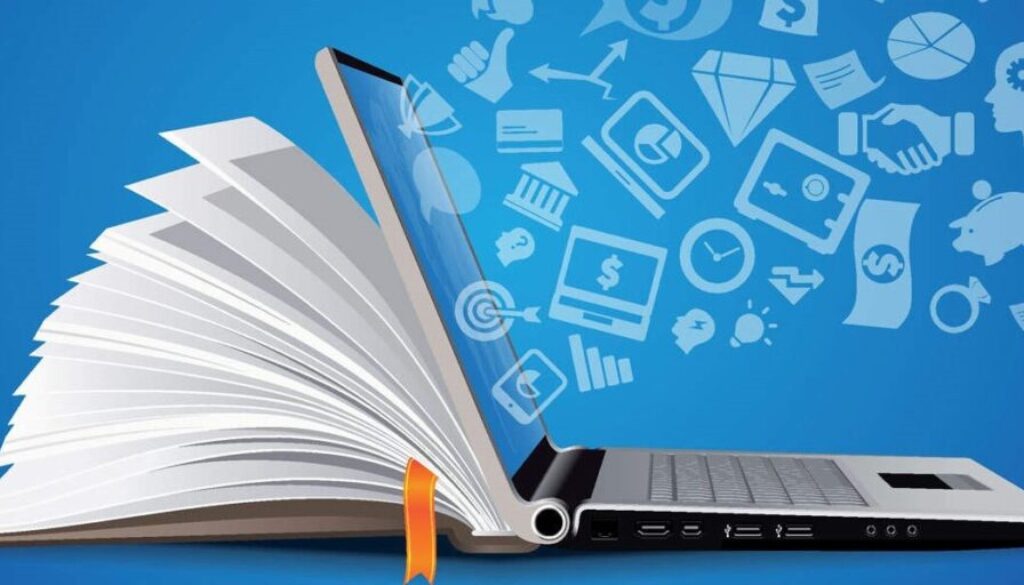Synopsys – e-Learning portal for SFAL Companies
Synopsys is opening up e-Learning portal for SFAL companies for no charge. This makes design community more familiar with Synopsys flow/tools and helps in self-paced learning and to improve designers productivity.
e-Learning Course Details
Course Name
- Fusion Compiler Custom eLearning
- Design Compiler: RTL Synthesis eLearning
- Fusion Compiler: Design Implementation eLearning
- IC Compiler II: Block-level Implementation eLearning – Version 2019.12-SP4
- IC Compiler II: SoC Design Planning eLearning
- PrimePower eLearning
- PrimeTime eLearning
- SystemVerilog Assertions eLearning
- SystemVerilog for RTL Design eLearning
- Timing Constraints for Synthesis eLearning
- Fusion Compiler Synthesis Jumpstart 2019.12 eLearning
- TestMAX ATPG Jumpstart eLearning
- Debugging with Verdi eLearning
- TestMAX Vtran Jumpstart eLearning
- VC Formal Apps eLearning
- Verification IP eLearning
- ZeBu Solutions eLearning
- TestMAX DFT Jumpstart eLearning
- TestMAX Manager Jumpstart eLearning
- Simulation with VCS eLearning
- TestMAX Diagnosis Jumpstart eLearning
- TestMAX Advisor Jumpstart eLearning
- TestMAX XLBIST Jumpstart eLearning
- Virtual Prototyping Platform eLearning
- TestMAX SMS Jumpstart eLearning
- Virtual Prototyping – SystemC & SCML Introduction eLearning
- Introduction to VC LP eLearning
- SVA for Formal Verification eLearning
- PrimeTime HyperScale eLearning
- Getting Started with PrimeLib eLearning
- VCS (Introduction to VCS)
- Fusion Compiler Physical Synthesis and Optimization
Registration Process & Timeline
1. Go to the eLearning catalog page: Synopsys Training & Education
2. Select the Course Name
3. Click the Search button
4. Add the course(s) of interest to the cart
a. If system prompts for payment, during checkout select “Education Credits” as method of payment and click “Request Education Credit Approval”
b. Enter Site ID
c. Click Finish
5. You will receive an acknowledgement email upon successful completion of registration. Your registration will be confirmed with 24 -48 hours and you will receive link and instructions details to complete the course.
6. Training period will be valid for 30 days from the day of registration.
7. Additionally, to access the eLearning Labs, you will need to provide your valid SolvNetPlus ID, where applicable. This is different from the eLearning Registration. If you do not have a SolvNetPlus ID, click this link https://solvnetplus.synopsys.com and select “Register-Create New Account” and follow the steps. (NOTE: SolvNetPlus ID is different and separate from training profile ID/registration).